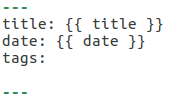Use Github to create your own blog
Register for Github.io
- register for Github account
- create a new repository:
username.github.io
Install Hexo
Env: Ubuntu 16.04
- Dependencies:
- Git
- NodeJs
- Hexo
Methods:
- Git:
sudo apt-get install git NodeJs: NodeJs+NPM
- if you wan to upgrade your nodejs, you could install a module named “n”
1
2sudo npm install -g -n
sudo n stable
- if you wan to upgrade your nodejs, you could install a module named “n”
Hexo:
sudo npm install hexo-cli -g
- Git:
Write &Publish
- initialization
hexo init username.github.io configuration
- install the theme
cd username.github.io
use default and popular theme: nextgit clone https://github.com/iissnan/hexo-theme-next themes/next
for more themes, you can check the links: HEXO THEMEs - basic configuration
edit username.github.io/_config.yml
Hexo Basic Confs: More Confs
Notice:1
2
3
4
5
6
7title: [blog name]
author: [your name]
language: [zh-Hans、en]
theme: __next__
deploy:
type: git
repo: git@github.com:username/username.github.io
- install the theme
wirte
hexo new [layout] "essay name"- test
hexo s - deploy
- install hexo-deployer-git hexo-deployer-git tool:
npm install hexo-deployer-git --save
- install hexo-deployer-git hexo-deployer-git tool:
- publish
hexo cleanhexo gexo d
- browse
useful links to learn to build your blog
Hexo: https://hexo.io/
NexT: http://theme-next.iissnan.com/
Individual Settings: 1, 2